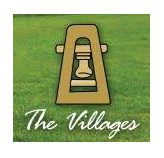To Enter the Weekly Results, go to the Ironmen’s Google Sheets spreadsheet.
-
- Log in with the Ironmen credentials.
- Select the “Roster_Results” tab.
- Search to find the current week’s area, then enter the results from the hardcopy sheet (or photo) into the same areas on the spreadsheet.
- When the information entry process is done, go to the Ironmen website and review the “Weekly Results” web page to confirm all the entries were correct.
You are done!